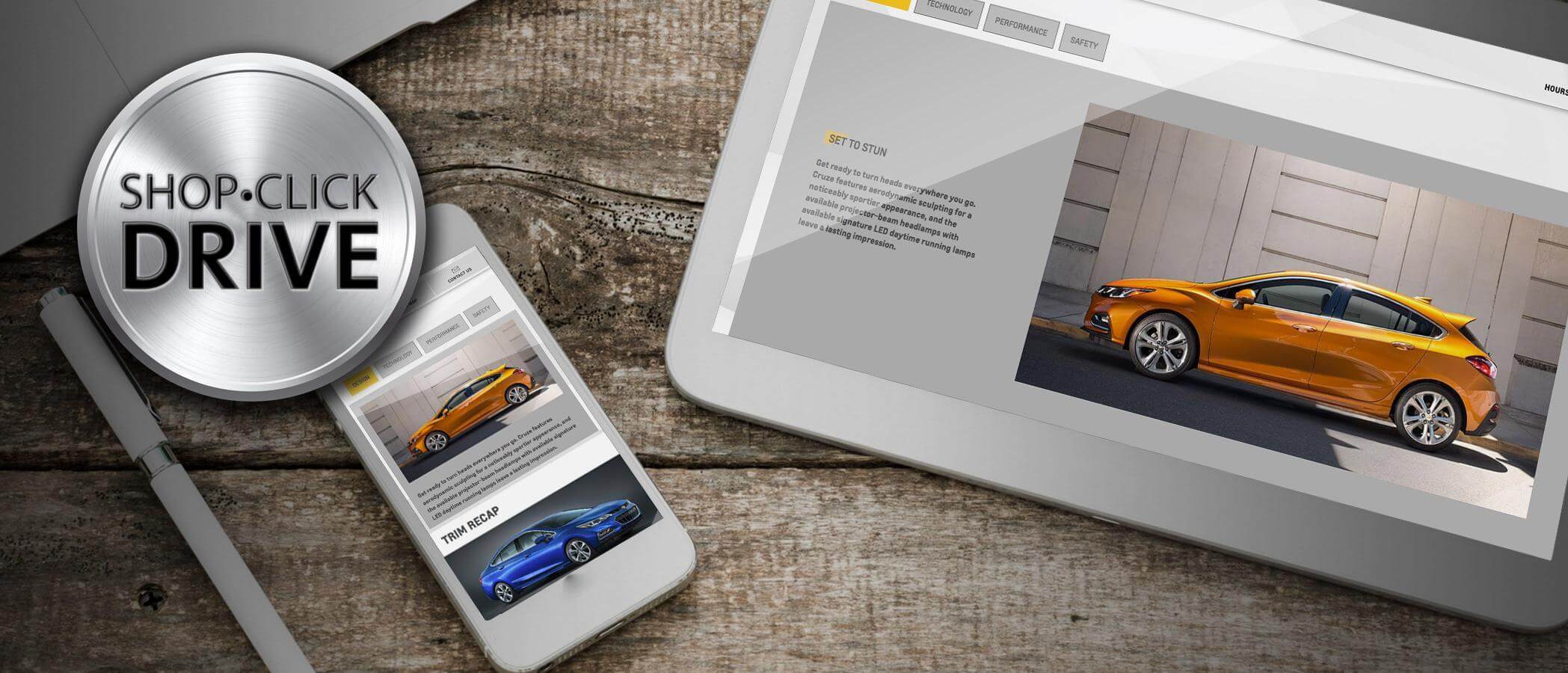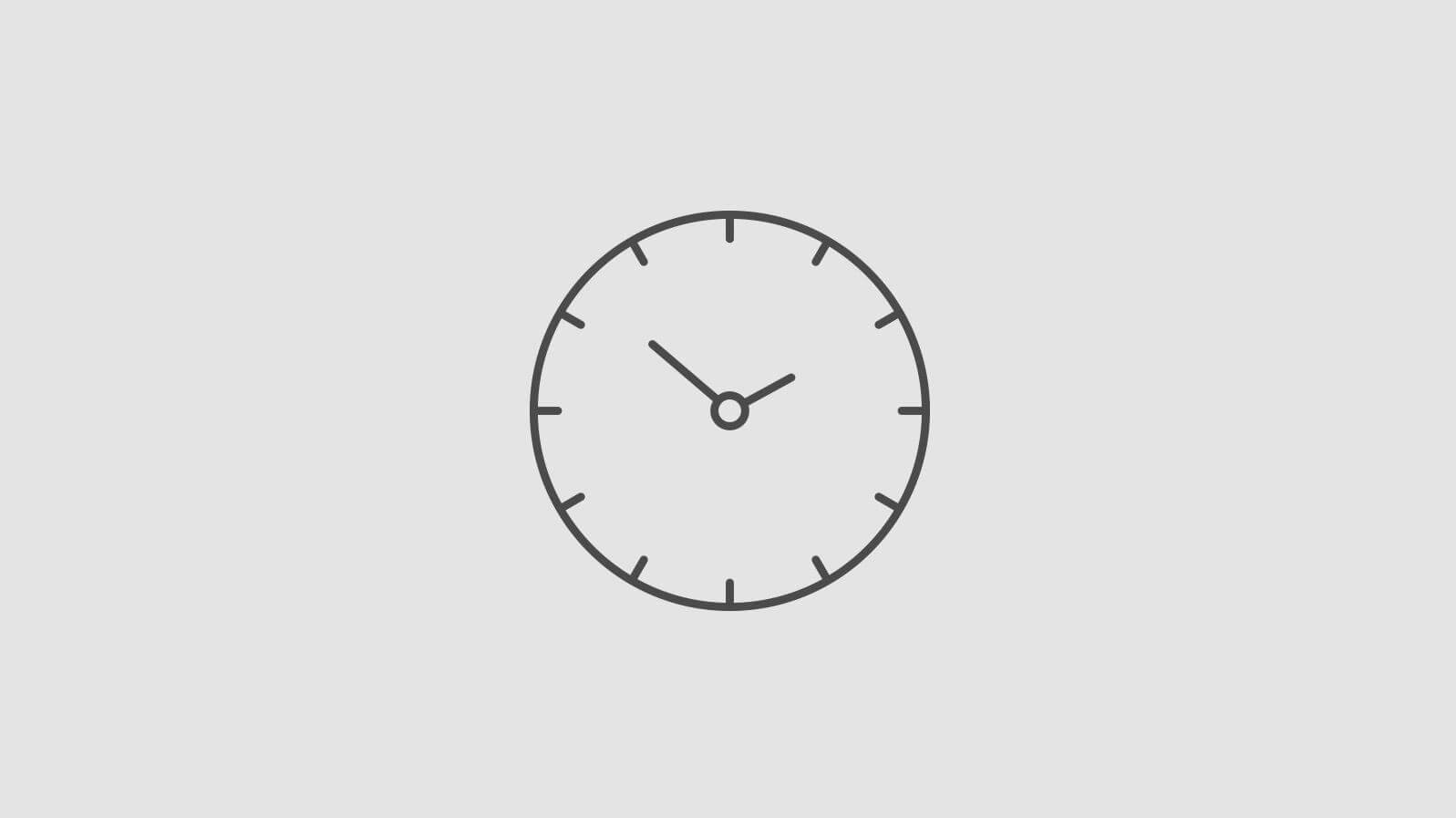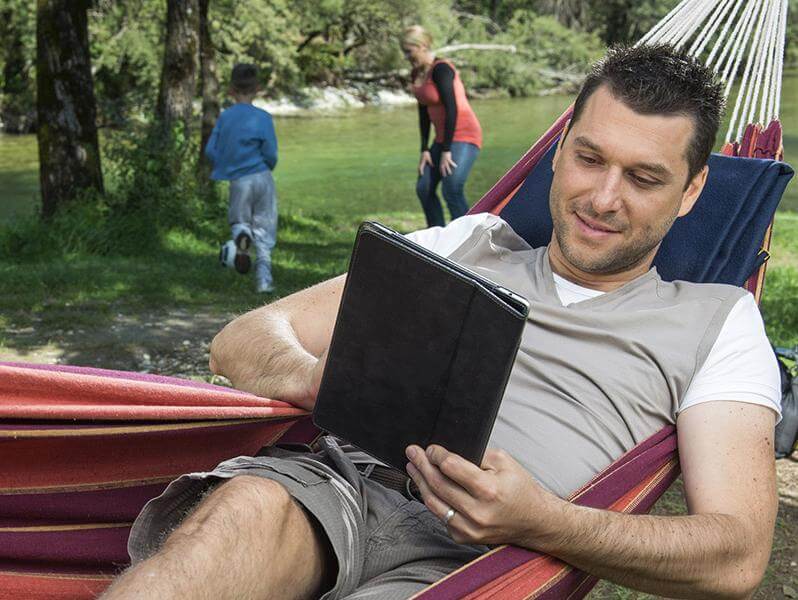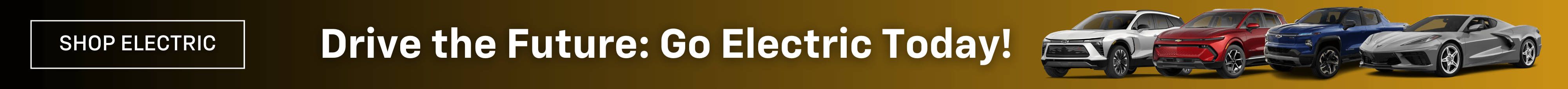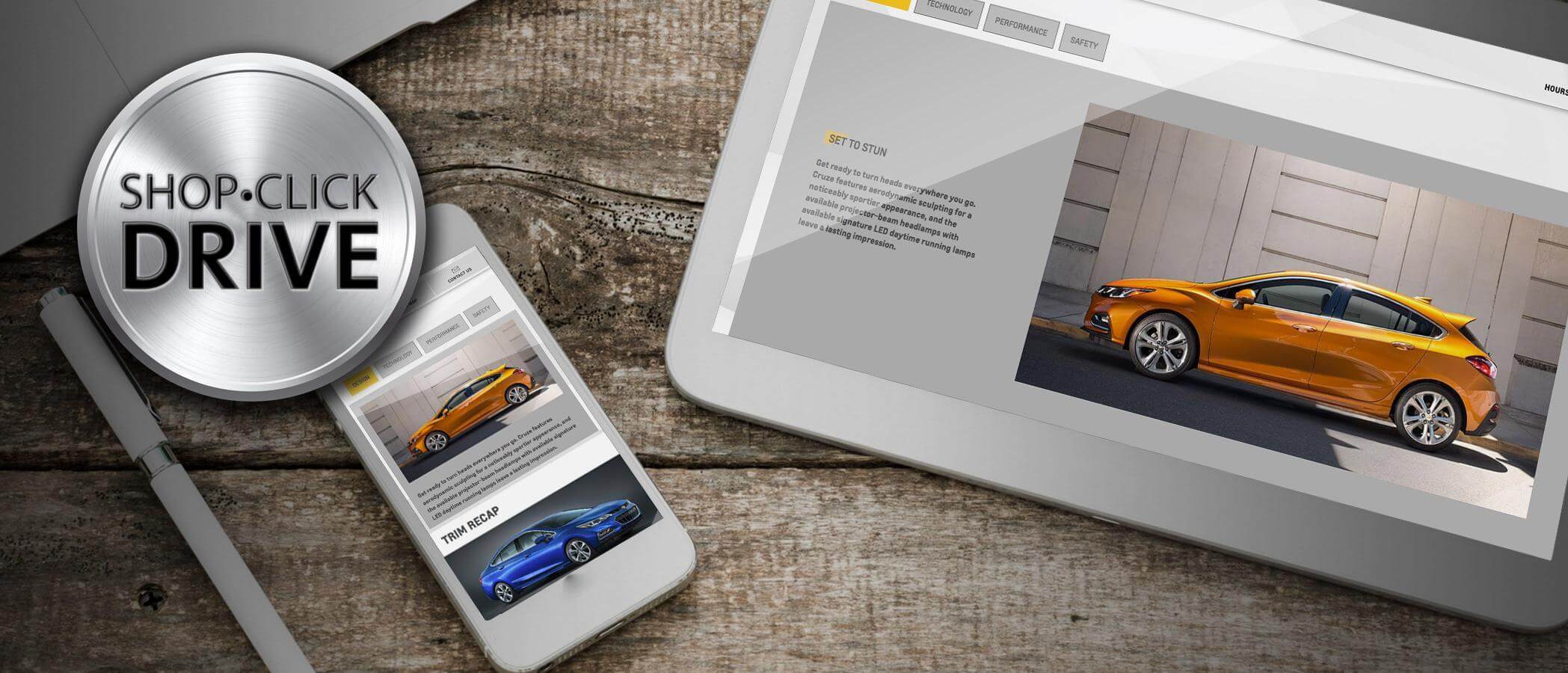

SHOP FOR YOUR NEXT VEHICLE FROM THE COMFORT OF ANYWHERE
Your next vehicle is just a few clicks away. Now you can save time at the dealership with Shop Click Drive, a simple convenient way to shop for your next vehicle from the comfort of anywhere, anytime. Choose your vehicle, complete the steps online, then schedule a time to sign and take the delivery of your new vehicle. You are under no obligation until you sign. It's that simple.
Shop New Inventory
SHOP CLICK DRIVE AT A GLANCE

SIMPLE
Shop for your new vehicle from anywhere 24/7.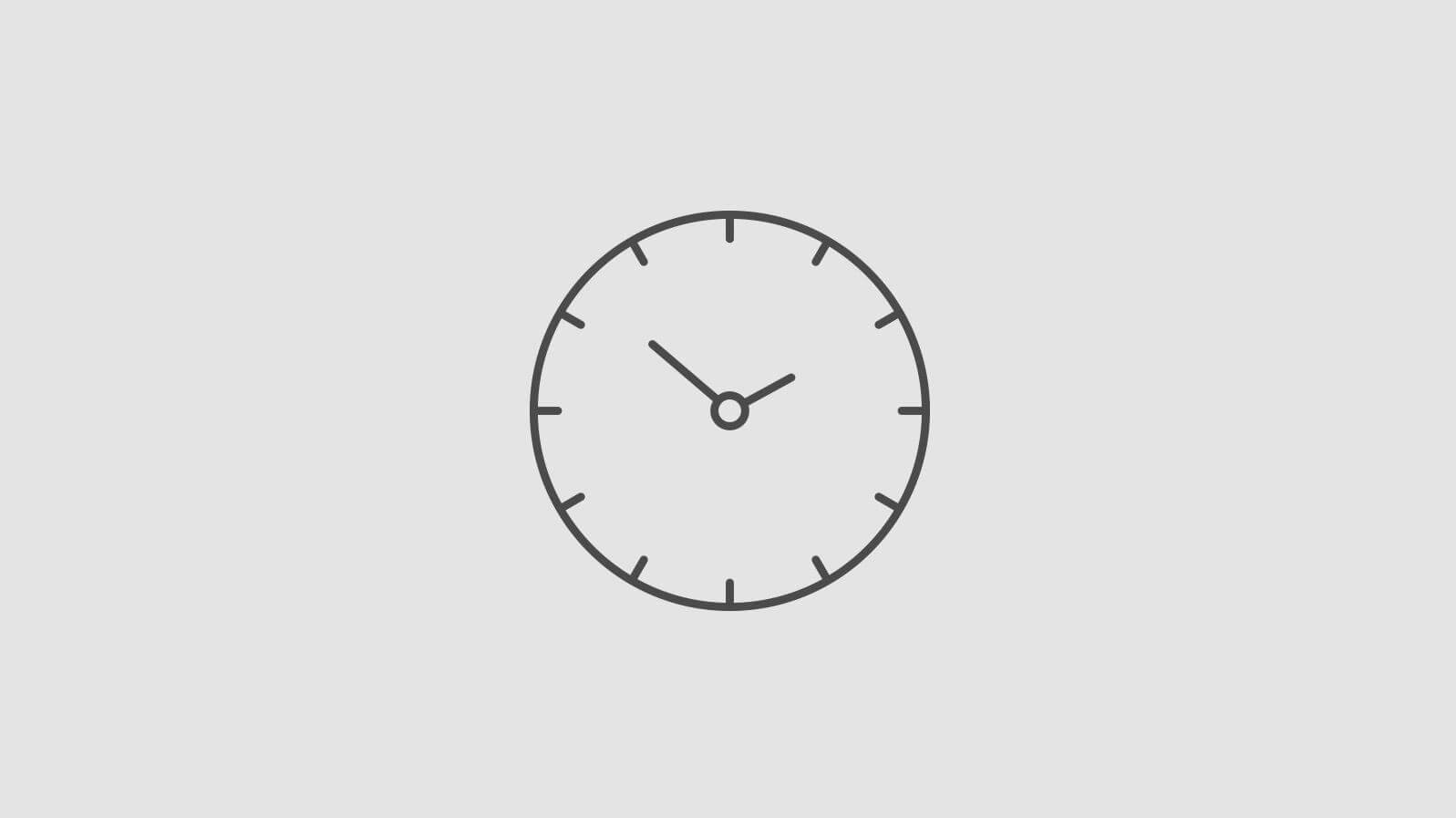
CONVENIENT
Complete the process online and save time at the dealership.
NO SURPRISES
Estimate your payment and trade in value, see offers, and review pricing, costs and fees upfront.YOU'RE IN THE DRIVER SEAT

CHOOSE YOUR DREAM VEHICLE ONLINE
Shop our extensive inventory and find the perfect vehicle that fits your lifestyle.
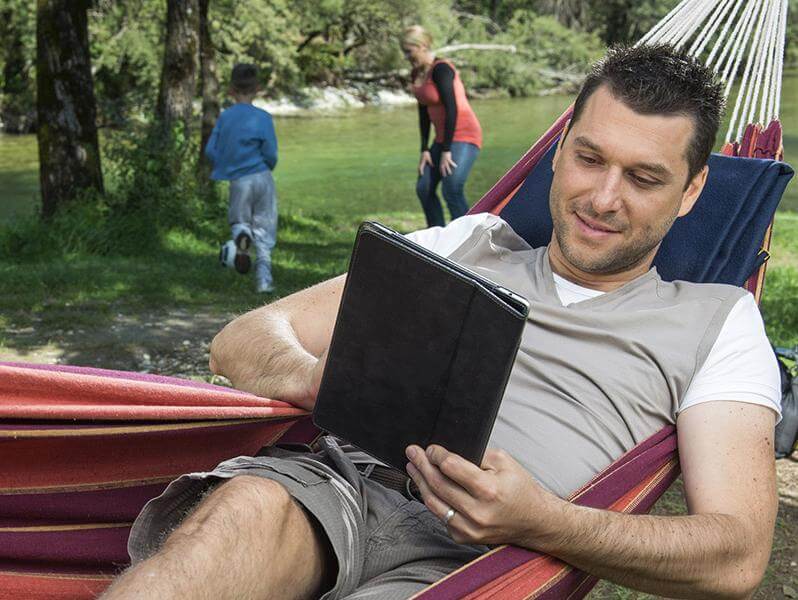
CREATE YOUR DEAL
Once you've chosen the right vehicle, click the "Create your Deal" button. There you can enter your zip code to view and select local offers.

CALCULATE YOUR PAYMENT OPTIONS
First you'll estimate your trade in value, if applicable, and apply any available GM earnings. Then you can use the payment calculator to explore purchase options.

CHOOSE ACCESSORIES, VEHICLE PROTECTION AND FINANCING
Personalize your vehicle by adding original GM accessories, choose available protection plans and begin your finance application online if you choose.

FINALIZE YOUR DEAL AND PICK UP THE KEYS
View a summary of your deal and schedule a date to take delivery of your new vehicle at the dealership.
FAQS
Q. Once I am on the dealer's website, where do I find Shop Click Drive?
A. Search for a vehicle in the dealer's inventory. When you find the vehicle you like, click the green "Create Your Deal" button for that vehicle and the Shop Click Drive window will open.Q. Can I save my transaction and come back later?
A. We do not yet have the option to save your work in the middle of your online shopping process.Q. How will the dealer be storing or using my information?
A. Please refer to your dealership's privacy policy for more information.Q. How do I know the website is secure?
A. General Motors dealers take precautions with the personal information you provide.
There are several ways to identify a website with enhanced security:
Look for "https" (instead of "http") in your address bar.
Locate and click on the lock icon on your web browser (in the address bar or near the bottom).Q. What if I change my mind or don't like the actual vehicle when I test-drive it?
A. Prior to signing your paperwork at the time of delivery, you are under no obligation to purchase the vehicle. If you change your mind, let the dealer know prior to signing the final documents.Q. How quickly can I take delivery of my new vehicle?
A. Dealerships typically request about 48 hours to prepare your new vehicle for you. If you happen to need it sooner, please contact your dealer.Q. How and when do we complete the final paperwork?
A. All final paperwork will be completed at your scheduled appointment.